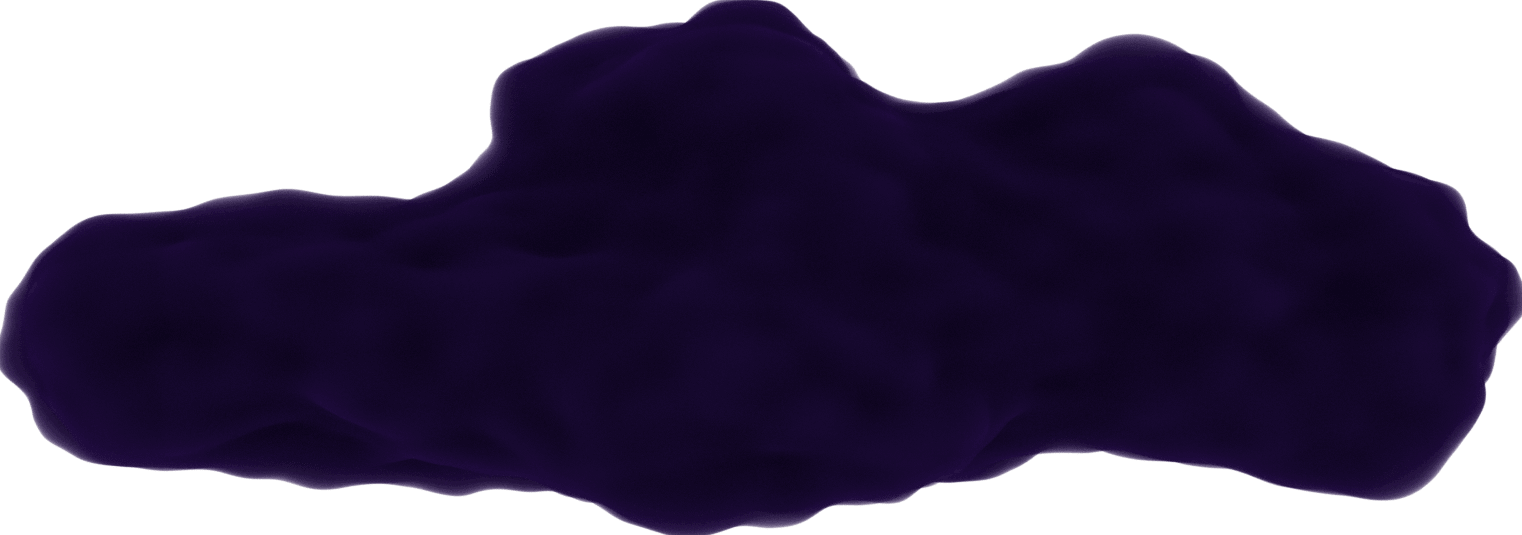GraphQL in Gridsome
December 27, 2019
This post has a small intro to what GraphQL is and how it can be used in the "playground" where you can query for data and test it out yourself. I also use
Gridsome
Opens in a new window 
In short: What is GraphQL?
GraphQL is a query language that makes it easier to specify the data you need from the API you are calling. Unlike when you call REST APIs, you have to receive all the data instead of only what you want (we'll see this in action in the playground section).
You can only use GraphQL to query data from APIs that are built to be used with GraphQL. This is because the data in these kinds of APIs are structured with types and fields.
Playground
If you are using Gridsome, run your project with yarn develop. You will see 2 links for where the site is running at and for how to view the GraphQL playground to query your data.
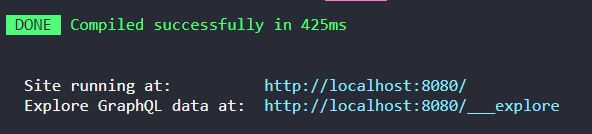 Gridsome develop and playground links
Gridsome develop and playground linksFollowing the link, you'll see this interface, known as the "GraphQL playground".
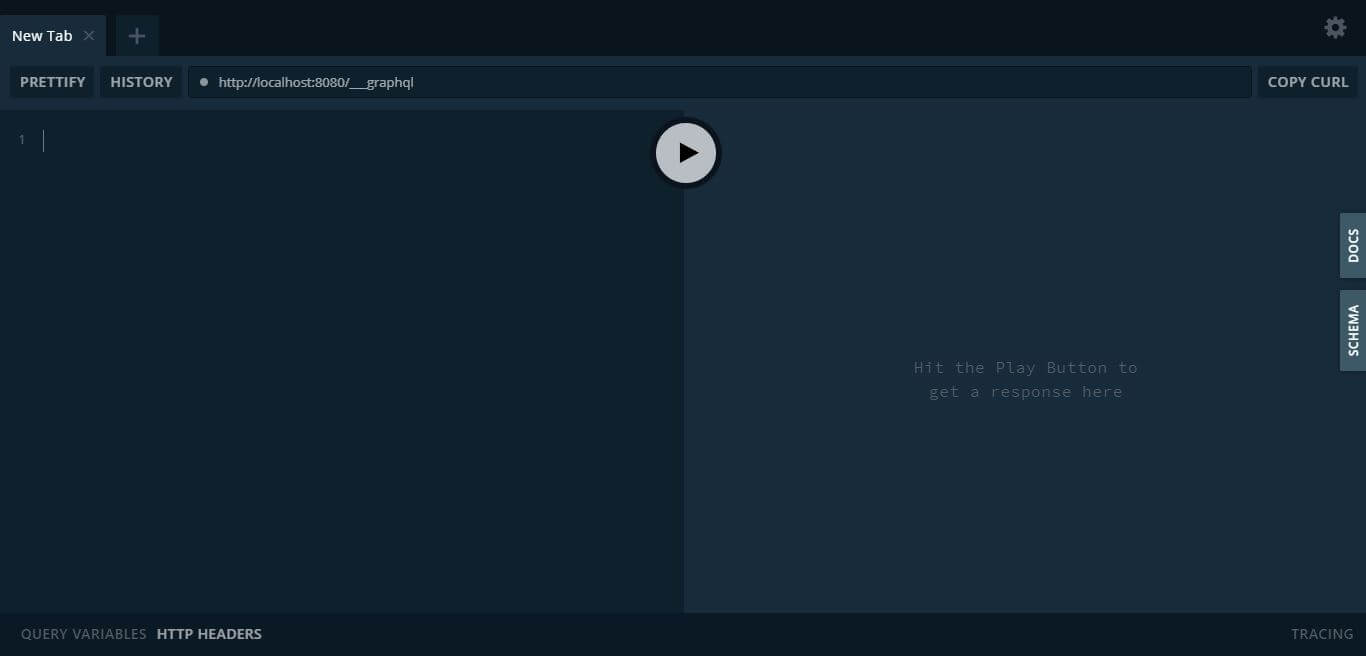 GraphQL playground
GraphQL playgroundHere you can practice querying your data with different parameters. There is a reference available in the right side under "docs" where you can see the sort of data you can query.
Count all posts
Using this query, the information for all the posts in your Gridsome project will be shown. If you don't have any posts, then you may not receive any. The image's results are specific to my posts.
// query
query {
allPost {
totalCount
}
}
// result
{
"data": {
"allPost": {
"totalCount": 11
}
}
}
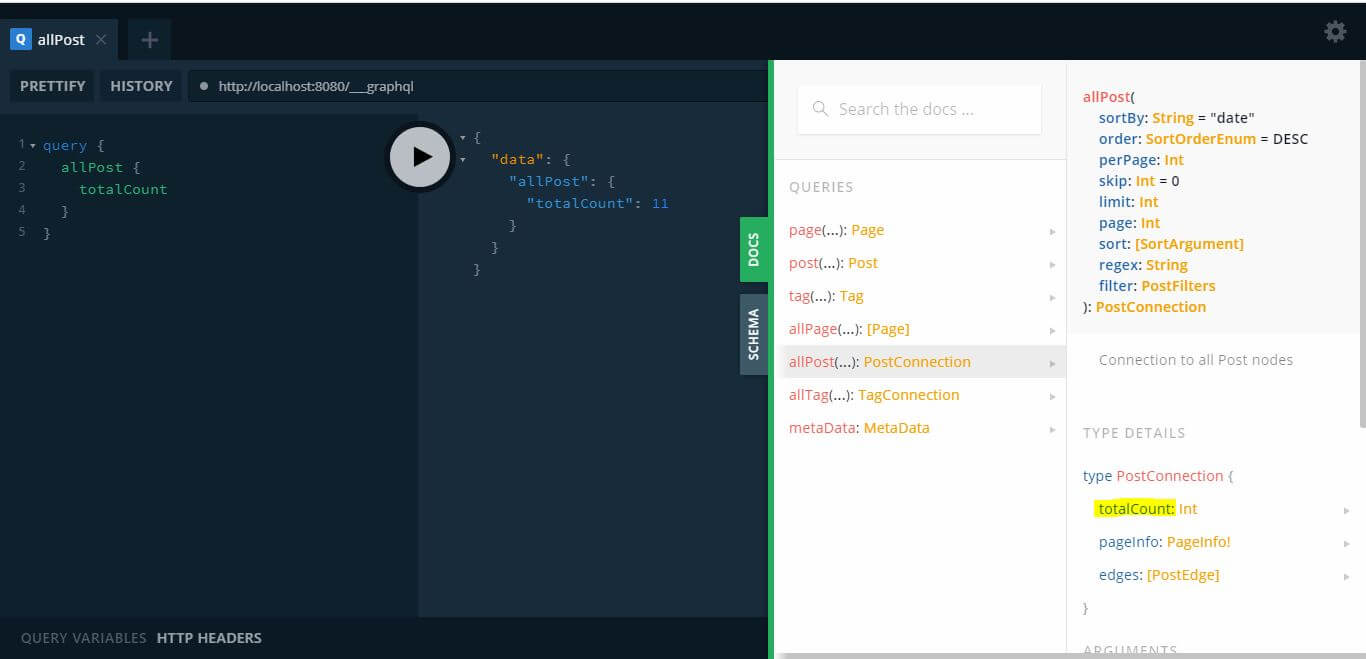 Count all posts
Count all postsUse a parameter when querying data for posts
Depending on your query, you can pass in parameters to filter out the data you're looking for. In this example, I added a limit to only show 3 posts.
// query
query {
allPost(limit: 3) {
edges {
node {
title
path
date
tags {
title
id
}
id
}
}
}
}
// result
{
"data": {
"allPost": {
"edges": [
{
"node": {
"title": "GraphQL in Gridsome",
"path": "/graphql-in-gridsome",
"date": "2019-12-23T00:00:00.000Z",
"tags": [
{
"title": "graphql",
"id": "graphql"
},
{
"title": "coding",
"id": "coding"
},
{
"title": "vue",
"id": "vue"
},
{
"title": "gridsome",
"id": "gridsome"
}
],
"id": "4de71dc286c30258c6528611a05a4a19"
}
},
{
"node": {
"title": "Installing Programs on Linux 🐧",
"path": "/installing-programs-on-linux",
"date": "2019-11-30T00:00:00.000Z",
"tags": [
{
"title": "linux",
"id": "linux"
}
],
"id": "7a1c542009b1533f107bfde17067a78a"
}
},
{
"node": {
"title": "Installing Linux Mint 🐧",
"path": "/installing-linux-mint",
"date": "2019-11-17T00:00:00.000Z",
"tags": [
{
"title": "linux",
"id": "linux"
}
],
"id": "2959471cb8c809de3405fd82f0909ebd"
}
}
]
}
}
}
In order to understand how I knew what data was available to query, I looked in the docs under the type of allPost which is PostConnection.
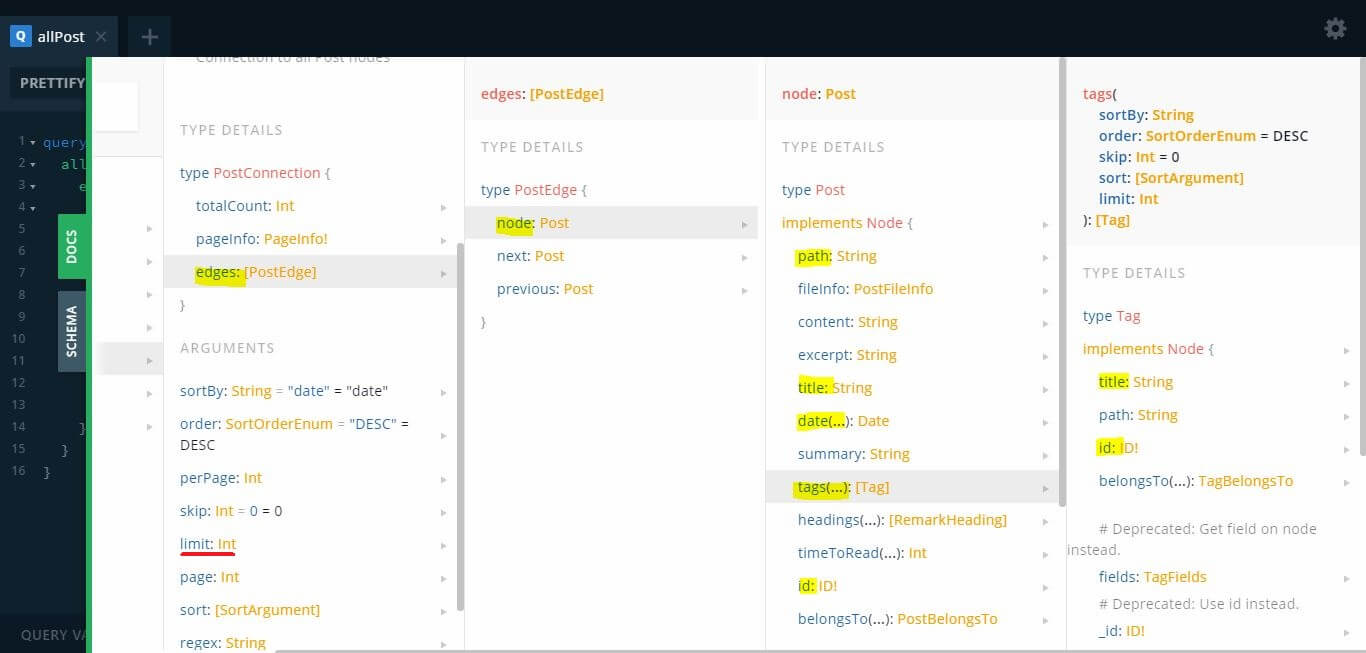 Doc of query for posts
Doc of query for postsThe examples I've shown are really the basics of how to use GraphQL in the playground. The following are a few more examples for guidance.
Query tag titles
// query
query {
allTag {
edges {
node {
title
}
}
}
}
// result
{
"data": {
"allTag": {
"edges": [
{
"node": {
"title": "linux"
}
},
{
"node": {
"title": "gridsome"
}
},
{
"node": {
"title": "graphql"
}
},
{
"node": {
"title": "git"
}
},
{
"node": {
"title": "blender"
}
},
{
"node": {
"title": "art"
}
},
{
"node": {
"title": "vue"
}
},
{
"node": {
"title": "coding"
}
},
{
"node": {
"title": "frontend"
}
}
]
}
}
}
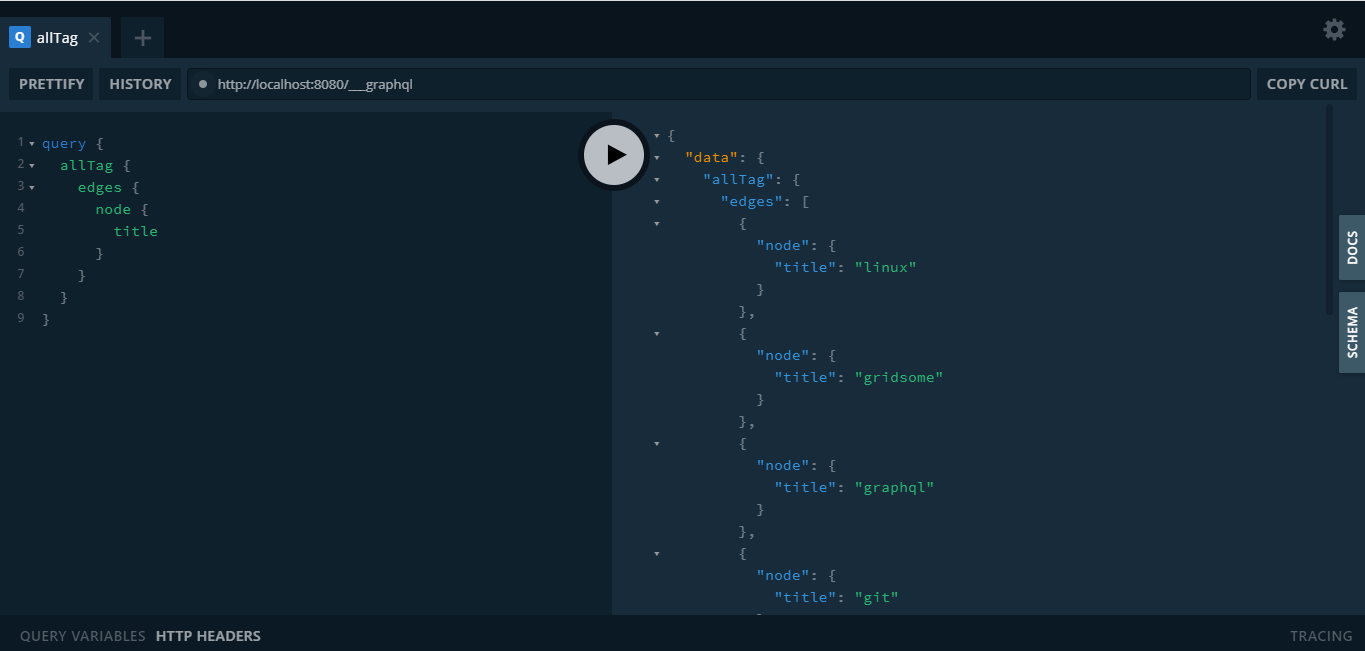 Query tag titles
Query tag titlesSort posts by title in descending order
Using 2 parameters here, I listed all the posts and ordered them in descending order according to their titles.
// query
query {
allPost(sortBy: "title", order: DESC) {
edges {
node {
title
date
}
}
}
}
// result
{
"data": {
"allPost": {
"edges": [
{
"node": {
"title": "Why I Draw My Ideas",
"date": "2019-07-19T00:00:00.000Z"
}
},
{
"node": {
"title": "Styling In Vue.js",
"date": "2019-06-23T00:00:00.000Z"
}
},
{
"node": {
"title": "My first experience with Linux (installing lubuntu) 🐧",
"date": "2019-10-20T00:00:00.000Z"
}
},
{
"node": {
"title": "My First Tech Conference – CodeLand 2019",
"date": "2019-07-27T00:00:00.000Z"
}
},
{
"node": {
"title": "Installing Programs on Linux 🐧",
"date": "2019-11-30T00:00:00.000Z"
}
},
{
"node": {
"title": "Installing Linux Mint 🐧",
"date": "2019-11-17T00:00:00.000Z"
}
},
{
"node": {
"title": "How I Got Into Open Source",
"date": "2019-07-07T00:00:00.000Z"
}
},
{
"node": {
"title": "GraphQL in Gridsome",
"date": "2019-12-23T00:00:00.000Z"
}
},
{
"node": {
"title": "Git Commands I Currently Use",
"date": "2019-08-17T00:00:00.000Z"
}
},
{
"node": {
"title": "Coders by Clive Thompson – Review – Part 2",
"date": "2019-09-22T00:00:00.000Z"
}
},
{
"node": {
"title": "Coders by Clive Thompson – Review – Part 1",
"date": "2019-09-06T00:00:00.000Z"
}
}
]
}
}
}
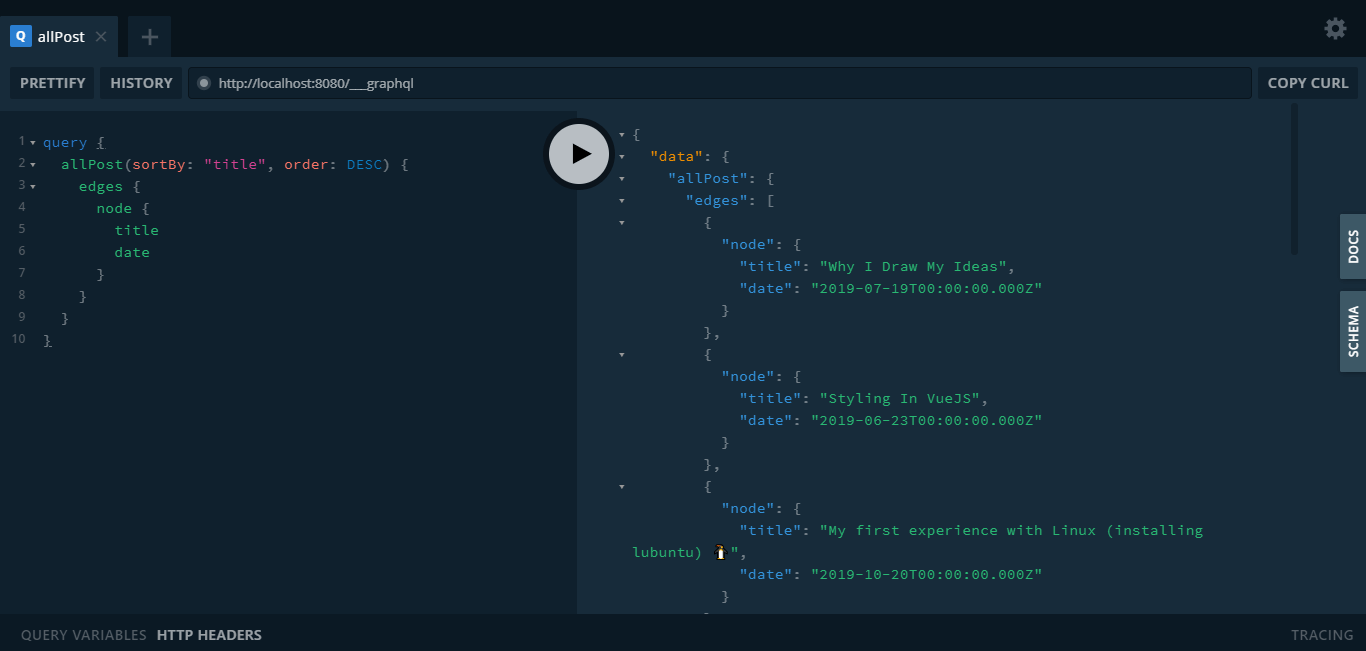 Sort post titles in descending order
Sort post titles in descending orderI hope this post helped anyone struggling to understand how to query for their data. One thing you may have noticed when writing your queries is that there is an autocomplete to help you know what you can query for what data.
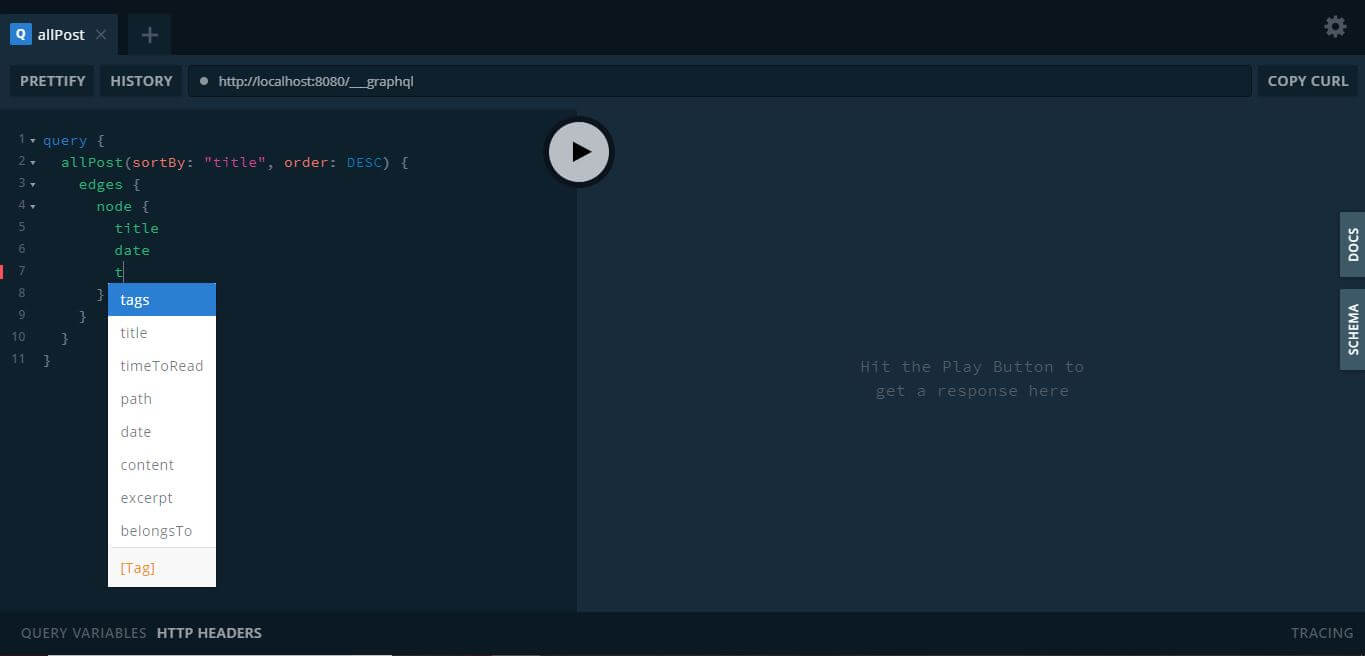 Autocomplete in action
Autocomplete in actionResources