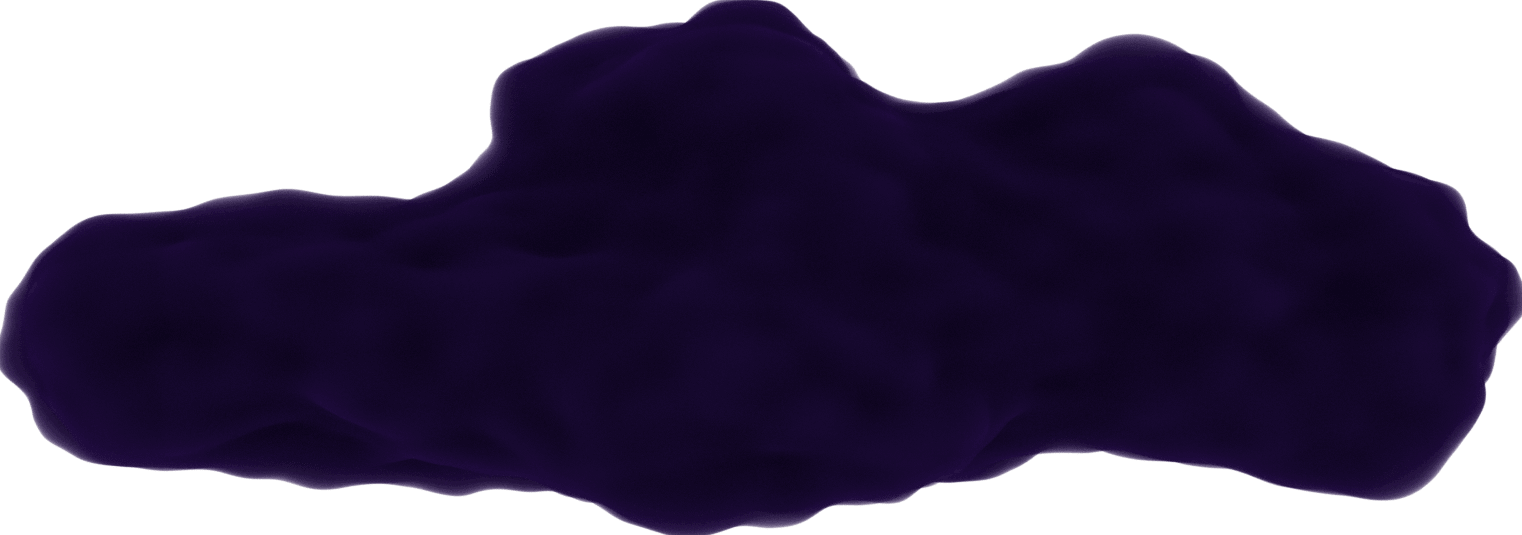Using Resolvers to Connect Your Data
April 25, 2020
Referencing this post , I want to show how to use arguments to return specific data in the resolvers.
Data:
exports.authors = [
{
id: 1,
name: 'Eleanor Roosevelt'
},
{
id: 2,
name: 'M.F.K. Fisher'
},
{
id: 3,
name: 'Norman Cousins'
},
{
id: 4,
name: 'Wicked by Gregory Maguire'
},
{
id: 5,
name: 'Maya Angelou'
},
{
id: 6,
name: 'Edith Sitwell'
}
];
exports.quotes = [
{
id: 1,
authorId: 1,
quote: 'A woman is like a tea bag. You never know how strong she is until she gets into hot water.',
},
{
id: 2,
authorId: 2,
quote: 'First we eat, then we do everything else.',
},
{
id: 3,
authorId: 3,
quote: 'History is a vast early warning system.',
},
{
id: 4,
authorId: 4,
quote: 'There was much to hate in this world, and too much to love.'
},
{
id: 5,
authorId: 4,
quote: 'As long as people are going to call you a lunatic anyway, why not get the benefit of it? It liberates you from convention.'
},
{
id: 6,
authorId: 5,
quote: 'I\'ve learned that people will forget what you said, people will forget what you did, but people will never forget how you made them feel.'
},
{
id: 7,
authorId: 6,
quote: 'I am patient with stupidity, but not with those who are proud of it.'
}
];
A common resolver example is just to simply return the list of authors for the query authors.
const resolvers = {
Query: {
authors: () => authors,
}
};
The authors returned in this function is the exports.authors referenced in the first code block of this post.
Query:
query {
authors {
name
}
}
Data returned:
{
"data": {
"authors": [
{
"name": "Eleanor Roosevelt"
},
{
"name": "M.F.K. Fisher"
},
{
"name": "Norman Cousins"
},
{
"name": "Wicked by Gregory Maguire"
},
{
"name": "Maya Angelou"
},
{
"name": "Edith Sitwell"
}
]
}
}
For another query, I want to return a list of quotes of a specific author. The author's name will be given as an argument.
In learning about resolvers, I had to understand how to connect the authors with their quotes. The connection is finding the id in authors and returning the quotes that have a matching authorId.
const resolvers = {
Query: {
quotesByAuthorName(parent, args, context, info) {
const author = authors.find(author => author.name.includes(args.authorName));
return quotes.filter(quote => quote.authorId === author.id);
},
}
};
Let's break this down:
The first step is to find the author that has the name containing the authorName argument (given by the args argument). I'm using Array's find() method here, assuming that no author shares the same name.
After the author is found, the list of quotes will be filtered using Array's filter() method to only return a list of quotes that contain an authorId that matches the author's id.
You'll notice that there are 4 arguments accepted in resolvers:
parentargscontextinfo
What we're focusing on is the args which is an object of all the arguments passed in the query.
Query:
query {
quotesByAuthorName(authorName: "Edith") {
quote
}
}
Data returned:
"data": {
"quotesByAuthorName": [
{
"quote": "I am patient with stupidity, but not with those who are proud of it."
}
]
}
As long as both authors and quotes data are available, they can be used together to manage more complex queries.