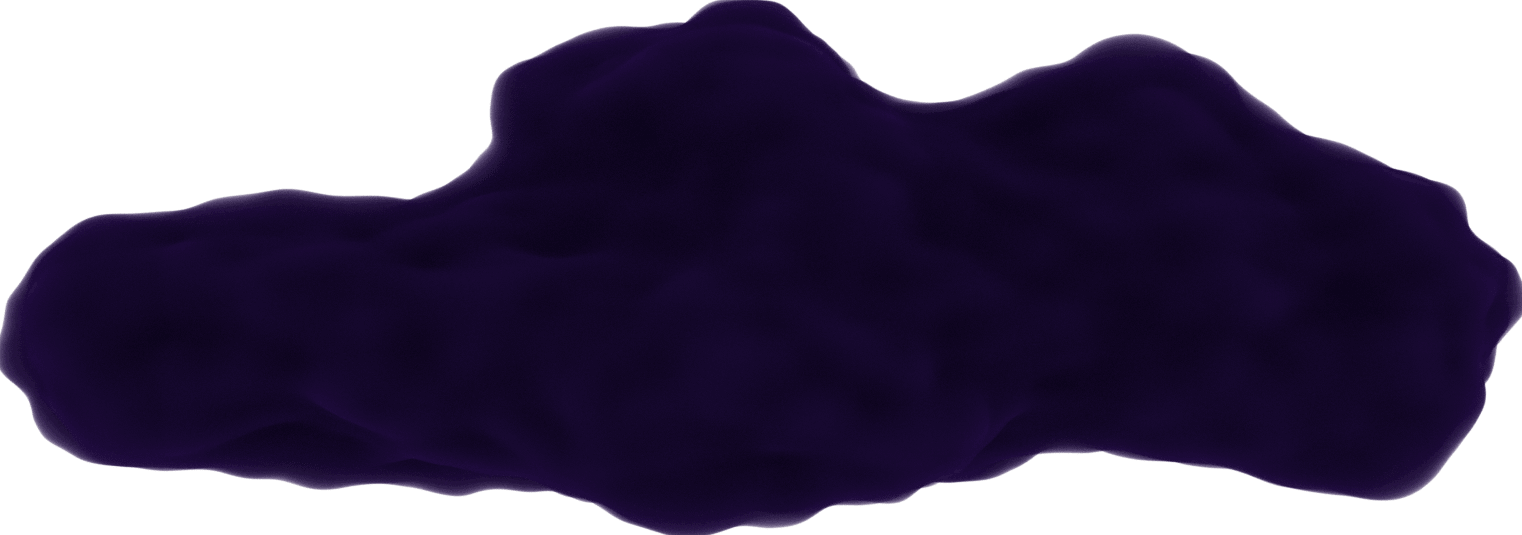Using Vuex in Vue.js
June 20, 2020
I recently made a Redux post and thought it was time to finally make another Vue.js post and introduce Vuex.
Vuex has Actions, Mutations and Getters.
Actions dictate what to do with the state.
Mutations are what affects the state (they are called by actions).
Getters return the state.
Table of Contents
- Install
- Folder Structure
- Create the Store
- Connect the Store to the App
- Use in a Component
- Chrome Extension
Install
Save vuex as a dev dependency in your project.
npm install vuex --save
Folder Structure
There will be a designated store folder to hold all parts of the store containing a store.js file.
Depending on your store, you can hold all the code here. I'm not going to do that and instead make a subdirectory that handles all the actions, mutations, and getters to show how you would manage separate states for a bigger application.
In ./src/store/store.js we're just creating the store.
Vue and Vuex are both used here with colors being imported by that subdirectory mentioned earlier (we'll get to this in the next step).
import Vue from 'vue';
import Vuex from 'vuex';
import colors from './modules/colors';
Vue.use(Vuex);
export default new Vuex.Store({
modules: {
colors
}
});
You'll see the modules object in the new store we created. If I have more than one module, their functions are separated.
In store/ add a modules/ folder with a name to encompass the store data for this file. Here there will be a colors.js for this.
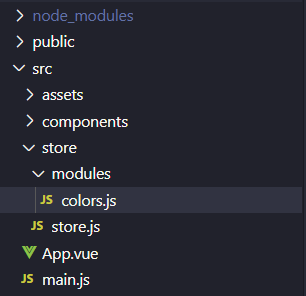 Folder structure with Vuex
Folder structure with VuexCreate the Store
The colors.js will contain:
- state
- mutations
- actions
- getters
For the state, there just needs to be an array holding all the color names.
const state = {
colors: []
}
This state declared will be modified with mutations adding or removing colors from the array.
I was taught to name mutations in all uppercase so that's what you see below.
The arguments will always have state first and other optional arguments used to modify it.
For ADD_COLOR, the new color is pushed onto the state.colors array.
For REMOVE_COLORS, a new state.colors is assigned by filtering the array and returning all colors that don't match the one being removed.
const mutations = {
ADD_COLOR(state, color) {
state.colors.push(color);
},
REMOVE_COLOR(state, color) {
state.colors = state.colors.filter(aColor => aColor !== color);
}
};
Next are the actions. These will be dispatched from a component to call the mutation.
Every action has at least the {commit} argument used to call a mutation.
Commits are what calls the mutations through an action.
The payload you see is the typical name for the optional arguments passed to an action. For here, it's the color value as seen as the second argument in the mutations.
addColor calls ADD_COLOR and passes the payload.
removeColor calls REMOVE_COLOR and passes the payload.
const actions = {
addColor({commit}, payload) {
commit('ADD_COLOR', payload);
},
removeColor({commit}, payload) {
commit('REMOVE_COLOR', payload)
}
};
A commit can also be written as an object with the type being the mutation to call.
addColor({commit}, payload) {
commit({
type: 'ADD_COLOR',
color: payload
});
}
Keep in mind that changing this setup will mean the mutation needs to be changed to reflect the payload's value.
{ "type": "ADD_COLOR", "color": "orange" }
So the color value will need to be accessed by destructuring to push color onto the array.
ADD_COLOR(state, {color}) {
state.colors.push(color);
}
Finally, there is a single getter for a component to receive the latest state.colors.
Like with mutations, the state needs to be passed as a parameter to return it.
const getters = {
getColors(state) {
return state.colors;
}
};
Then everything declared needs to be exported to be used in the store.js.
export default {
state,
mutations,
actions,
getters
}
Connect the Store to the App
The store needs to be imported and passed as an argument in the created Vue instance for the project.
./src/main.js
import Vue from 'vue'
import App from './App.vue'
import store from './store/store'
Vue.config.productionTip = false
new Vue({
store,
render: h => h(App),
}).$mount('#app')
Use in a Component
Now that the store is all set up, a component can access the state using actions and getters created previously.
There are 2 ways to use actions:
dispatchcommandmapActions
With the action's name, use this.$store.dispatch in your component to dispatch an action in your store. If you need to pass a value, that's the second argument.
methods: {
addColorHandler() {
this.$store.dispatch('addColor', this.color);
},
removeColorHandler() {
this.$store.dispatch('removeColor', this.color);
},
}
If using mapActions, this first needs to be imported from vuex.
Within methods, mapActions contains the string values of the created actions in the store.
They can be used by calling this.<action>.
import { mapActions } from 'vuex';
methods: {
...mapActions([
'addColor',
'removeColor'
]),
addColorHandler() {
this.addColor(this.color);
},
removeColorHandler() {
this.removeColor(this.color);
}
}
There are 2 ways to use getters:
dispatchcommandmapGetters
With the name of the getter, use this.$store.getters in your component to receive the state data.
Calling the getColors getter will have the current state accessible with this.colors in the component.
computed: {
colors() {
return this.$store.getters.getColors;
}
}
Similar to mapActions, there is a mapGetters that can be used in the component's computed properties.
This would be called with this.getColors in the component.
import { mapGetters } from 'vuex';
computed: {
...mapGetters([
'getColors'
])
}
Chrome Extension
Vue.js Devtools Opens in a new window has a part for managing state in your store. I've only used it by installing it in Chrome.
has a part for managing state in your store. I've only used it by installing it in Chrome.
You can select the clock symbol in the toolbar to see all the actions dispatched when testing your project.
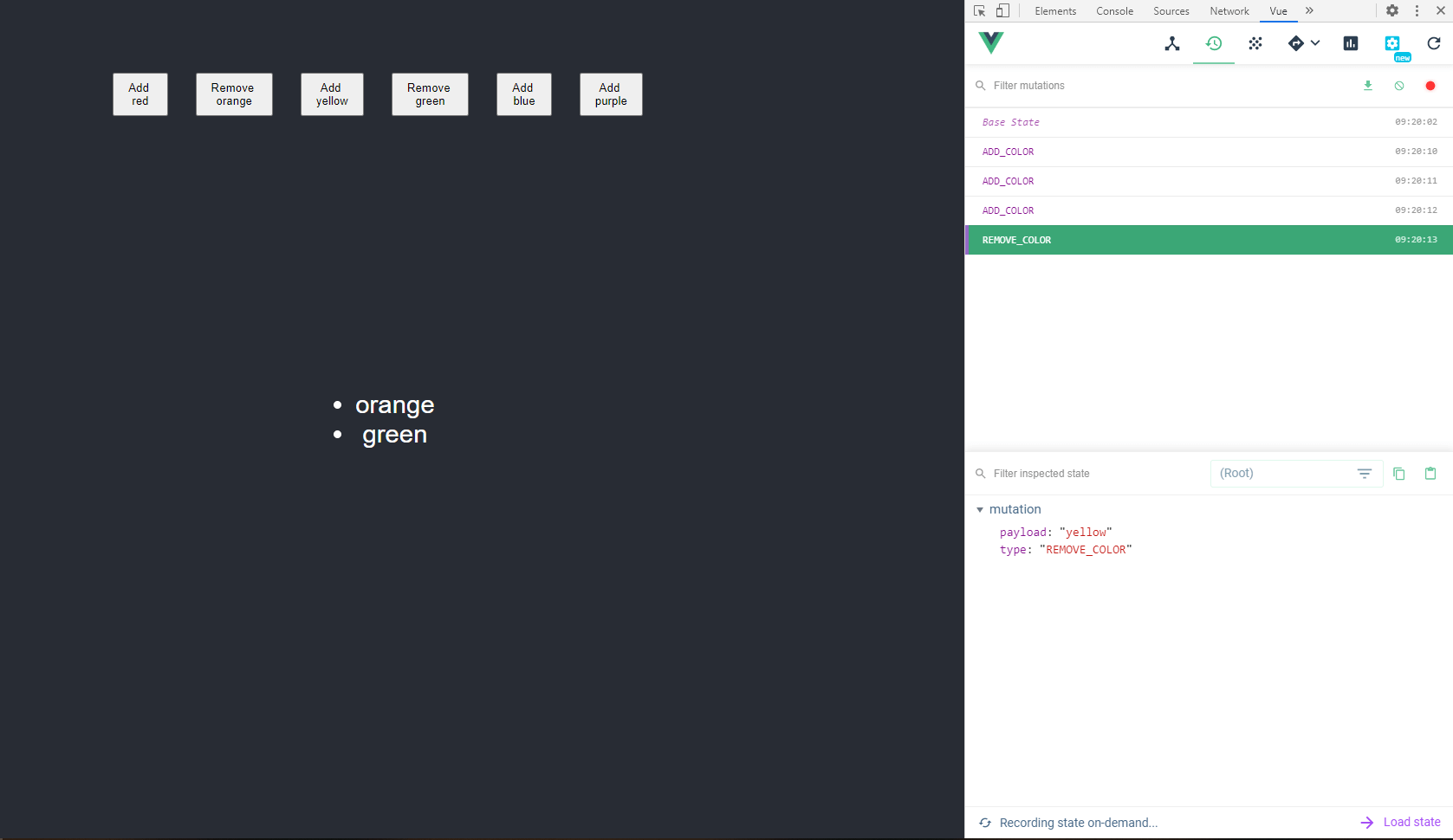 Vue.js Devtools
Vue.js Devtools .
.