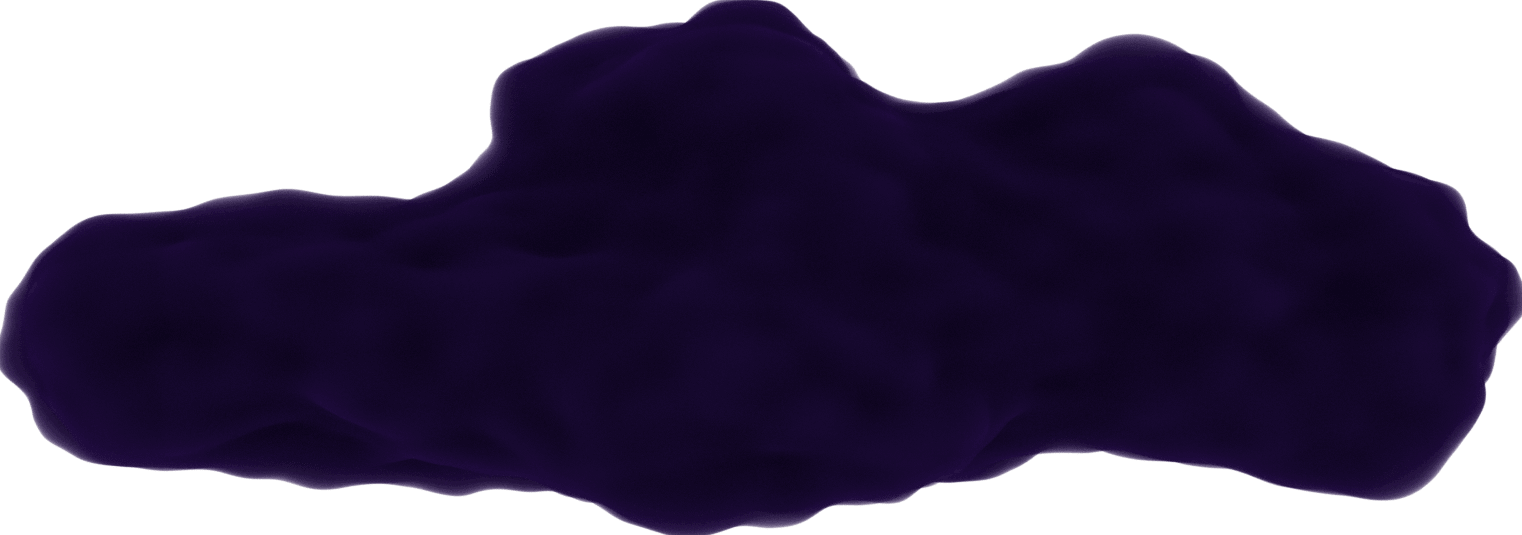Checking Prop Types in React
September 12, 2020
When using props in Vue.js components, you have the option to have type checking to make sure the data being passed down is expected.
This example expects the prop quote to be an Object type and required.
export default {
props: {
quote: {
type: Object,
required: true
}
}
}
The same can be done in React using the
prop-types package
Opens in a new window 
In a React program, install the package:
npm install --save prop-types
My example contains an object called quote with 2 string properties: quote and author which is passed to a component called Card to display it.
// App.js
import React from 'react';
import './App.css';
import Card from './components/Card';
function App() {
const quote = {
quote: "Everything you want is on the other side of fear.",
author: "Jack Canfield"
}
return (
<div className="App">
<header className="App-header">
<Card quote={quote} />
</header>
</div>
);
}
export default App;
In the Card component, the prop types are declared right before the export default statement.
One of the minimum checks you can do is just make sure that the prop quote is indeed an Object type using the PropTypes.object.
Card.propTypes = {
quote: PropTypes.object
}
⚠️ Note that when declaring the component's prop types, it uses propTypes (starts with lower "p") to wrap everything. The import PropTypes (starts with capital "P") is used when assigning the expected checking to each prop.
// Card.js
import React from 'react';
import PropTypes from "prop-types";
const Card = (props) => {
return (
<div>
"{props.quote.quote}"
<br />
-{props.quote.author}
</div>
)
}
Card.propTypes = {
quote: PropTypes.object
}
export default Card;
If we change the type of quote to PropTypes.string, an error will show in the console.
Card.propTypes = {
quote: PropTypes.string
}
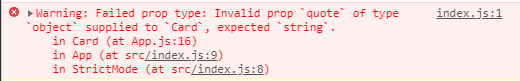 Props type checking error
Props type checking errorYou can chain isRequired to match the expectations in the first Vue.js example.
Card.propTypes = {
quote: PropTypes.object.isRequired
}
So not passing the quote will result in this error.
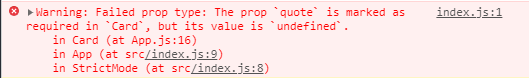 Props required error
Props required errorIf your prop can be more than one type, you can use oneOfType to pass validation by listing them in an array as an argument.
Card.propTypes = {
quote: PropTypes.oneOfType([
PropTypes.object,
PropTypes.string
]).isRequired
}
You can give a specific validator for a prop too. You can get 3 arguments:
props: all the props contained as anObject, so you can reach other props this waypropName: the name of the prop as a String (quote)componentName: the name of the component this prop checking is contained in as a string (Card)
If the author is not included in the quote object, we can throw an error in the console checking if the author is provided.
const quote = {
quote: "Everything you want is on the other side of fear.",
// author: "Jack Canfield"
}
Card.propTypes = {
quote: function(props, propName, componentName) {
if (!props.quote.author) {
return new Error(
'Invalid prop `' + propName + '` doesn\'t have an author' +
' `' + componentName + '`. Validation failed.'
);
}
}
}
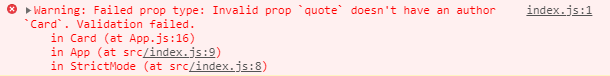 Custom validator error
Custom validator errorI would recommend checking out more of the
usage
Opens in a new window 
This example can be found in the
prop-checking repo
Opens in a new window