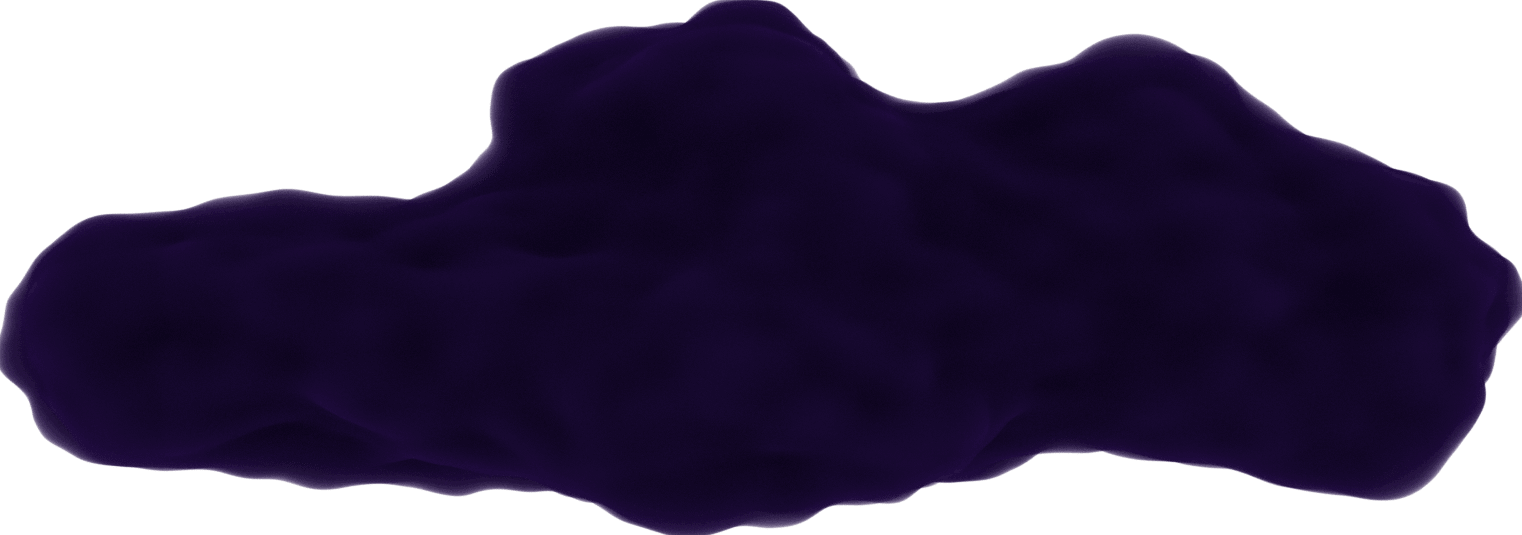Quotes Project Outline
October 10, 2020
I was collecting a bunch of quotes in a Google spreadsheet and wanted to display them in a project. I was also learning GraphQL, so I wanted to make my own API to query them into a Vue.js project.
Store
Vuex Opens in a new window is used as a global store to hold information for:
is used as a global store to hold information for:
- theme: Either set to the
Stringvalue "light" or "dark". The store is where the theme is set in local storage too. - authorId: An integer from the
Dropdowncomponent set whenever a specific author is selected to query the results in theApp. - tags: A list of all
Stringvalues of the tags selected to query the results in theApp.
Design & Colors
I knew I wanted to implement a light and dark mode to switch between.
I came up with the "pastel rainbow" colors for the "light" mode.
 Pastel Colors Scheme
Pastel Colors SchemeAlong with a neon color scheme for the "dark" mode.
 Dark Colors Scheme
Dark Colors SchemeWhile there were quite a few icons I used from
Fontawesome
Opens in a new window 

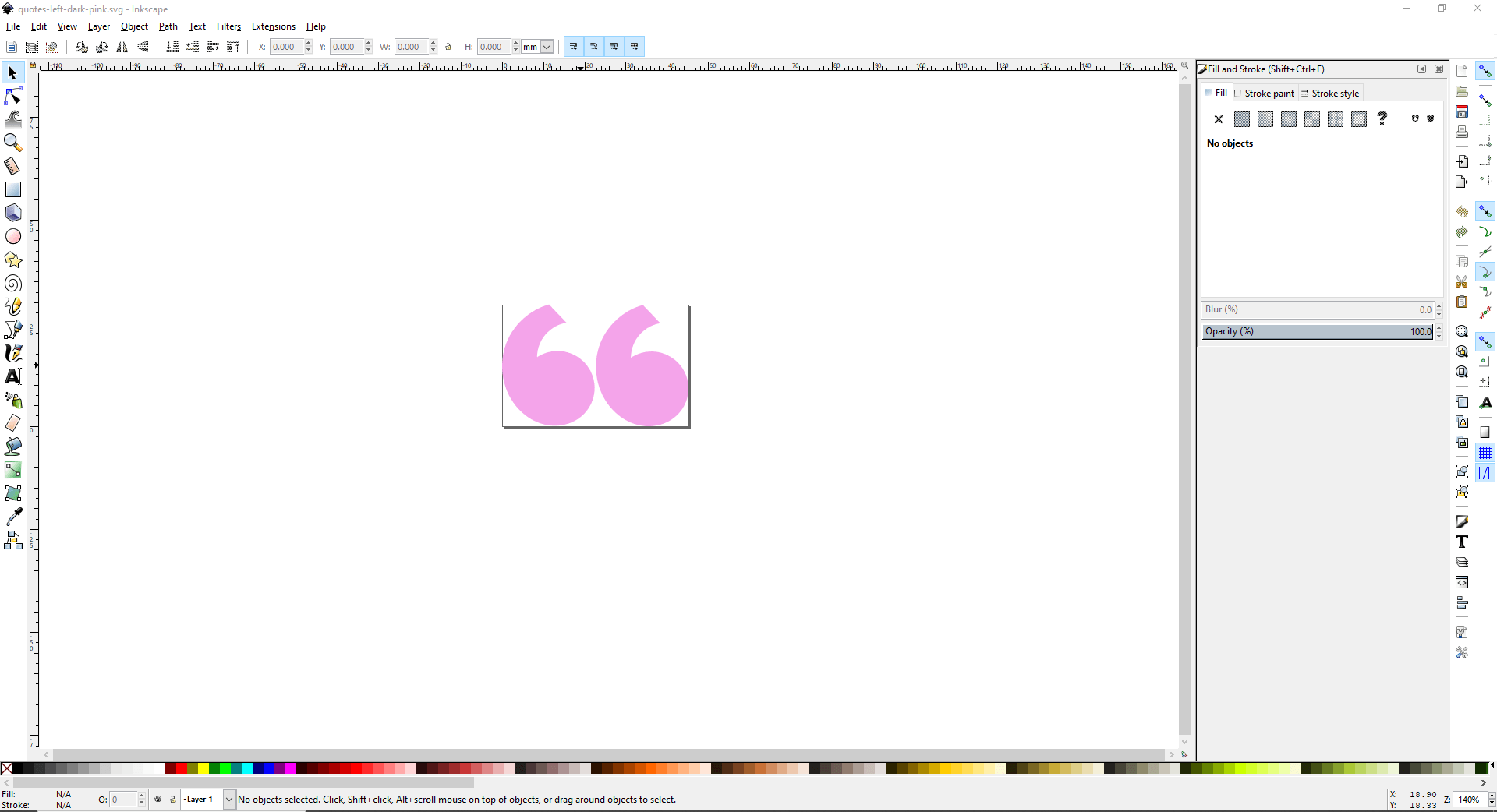 View of Inkscape
View of InkscapeComponents
App
Queries the quotes list from the API. It will search using quotesByAuthorId if a specific author is chosen from the dropdown, quotesByTagNames depending on what tags are chosen, or just the general quotes query if nothing is selected to filter the results.
export default {
name: 'App',
data() {
return {
quotes: []
}
},
apollo: {
quotes: {
query () {
if (this.authorSelected !== null) {
return gql`query authorQuotes($id: Int!, $tags: [String]!) {
quotesByAuthorId(authorId: $id, tags: $tags) {
quote
author {
name
description
}
}
}`
} else if(this.tags.length > 0) {
return gql`query tagQuotes($tags: [String]!) {
quotesByTagNames(tags: $tags) {
quote
author {
name
description
}
}
}`
}
else {
return gql(`{
quotes {
quote
author {
name
description
}
}
}`)
}
},
loadingKey: "Wisdom coming up...",
update: data => data.quotesByAuthorId || data.quotesByTagNames || data.quotes,
variables () {
return {
id: this.authorSelected,
tags: this.tags
}
},
},
},
computed: {
theme() {
return this.$store.getters.getTheme;
},
search() {
return this.$store.getters.getSearch;
},
authorSelected() {
return this.$store.getters.getAuthor;
},
tags() {
return this.$store.getters.getTags;
}
},
created() {
this.$store.dispatch('initTheme');
},
components: {
Toolbar,
Cards,
Loading,
Error,
NoResults
}
}
Dropdown
Queries the authors list from the API. When a value is selected, it is passed to the store for the App to use.
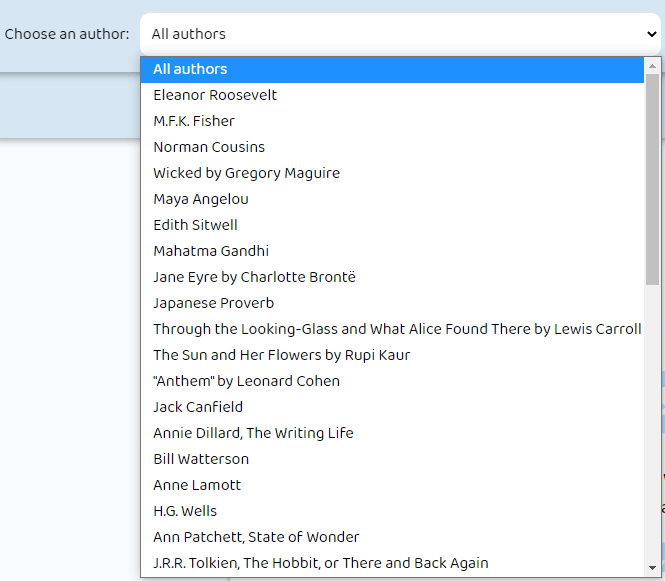 Authors Dropdown
Authors DropdownSwitchTheme
Toggles the light/dark theme throughout the site. This also sets the theme in local storage so reloading the page keeps the selected theme visible.
TagMenu
Tag menu is hidden unless the tags icon is selected to display the menu. The list of tags are retrieved using the tags query.
Tag
When a tag is clicked, it's added to the list of tags in the store to influence what quotes are retrieved. Depending if the menu is visible or not, the TagsMenu sends down a prop called focusable which sets the tags as able to be tabbed to (so tabindex=0 if shown and tabindex=-1 if hidden) depending if it should be reached by the keyboard or not.
Card
When it comes to assigning colors, it depends on the index of each quote in the array of quotes. Some of the colors have the same name when it comes to the different themes (blue, green, and red) while yellow becomes purple in the dark theme as the orange becomes pink. This is all within a computed property that is assigned to the under-card and quotation svgs to assign their color.
cardColor() {
let color = 'red';
if (this.id % 5 === 0){
color = 'blue';
} else if (this.id % 4 === 0) {
color = 'green';
}
else if (this.id % 3 === 0) {
color = this.theme === 'light' ? 'yellow' : 'purple';
}
else if (this.id % 2 === 0) {
color = this.theme === 'light' ? 'orange' : 'pink';
}
else {
color = 'red'
}
return color;
}
Depending on the size of the screen, there is a "show more" button for longer quotes (character length larger than 260). For these instances, a shortenQuote is displayed that cuts off the quote and appends ellipses.
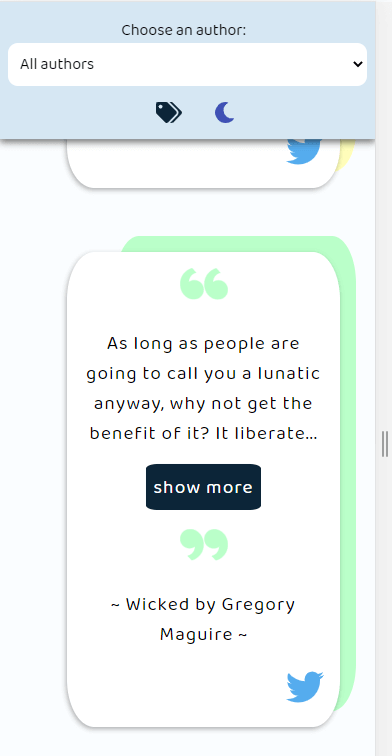 Shortened Quote
Shortened QuoteThere is also an option to post the quote to Twitter via a sharing link.
Error
A message if something is wrong querying the data.
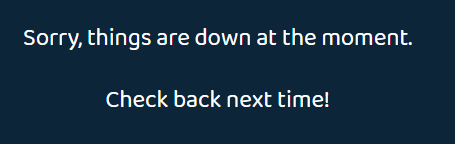 Error Message
Error MessageLoading
A levitating message to show while the quotes are being queried. This message is from the optional loadingKey attribute in a vue-apollo query.
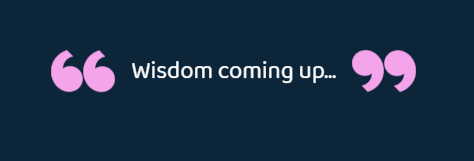 Loading Message
Loading MessageNoResults
A message if the author combined with the tags selected don't give any results.
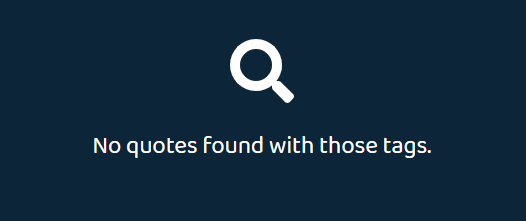 No Results Message
No Results MessageConclusion
Since I learned about GraphQL, I wanted to implement an example of using it in a project. This was also my first experience using Vue-Apollo ( which I made a post about ).
I first considered having a search bar so the user can type in something to filter out quotes, but I thought this idea was too vague considering I wouldn't know what to enter and thought giving them a list of authors they'd recognize was a better idea.
You can find the project on my GitHub Opens in a new window .
.