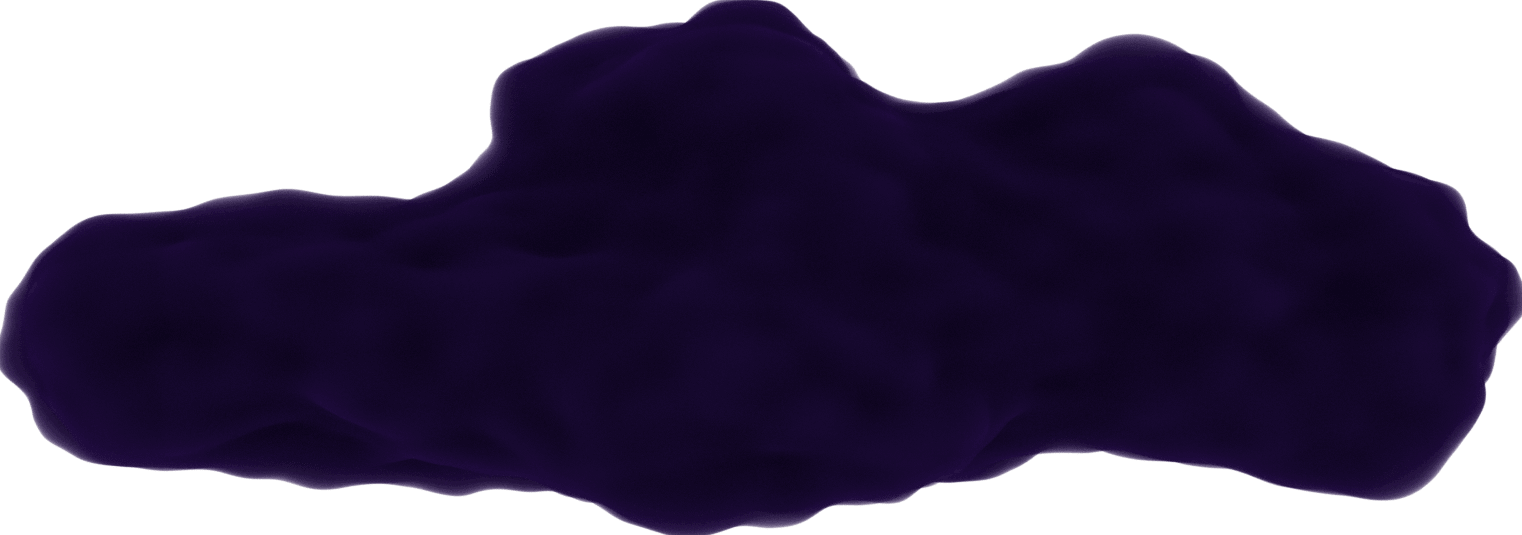Deleting an Unknown Folder
November 7, 2020
A while ago I was renaming a folder and accidentally created an invalid name that caused the directory to be unknown to the computer thus unable to change the name or delete it. 🤦
While searching for solutions, I came across a way to delete the directory using the command-line. The rd command is used to delete a directory using the /s parameter to delete all of its subdirectories.
You need to run the command prompt as an administrator. I just choose this option in the start menu.
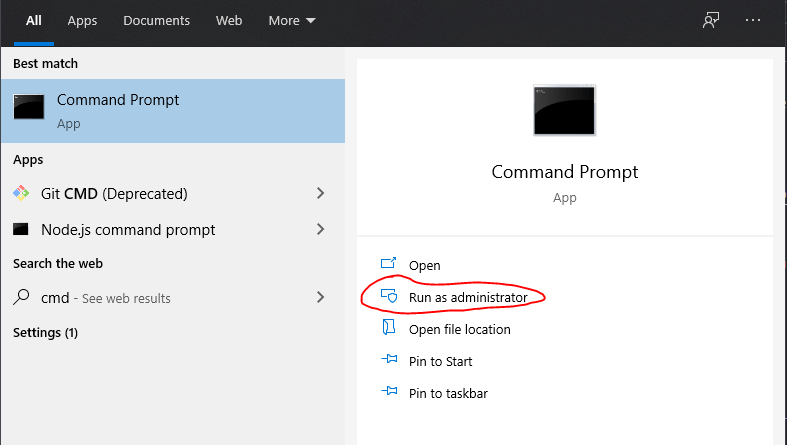 Run command prompt as admin
Run command prompt as adminInclude the folder path in double quotations after the rd /s commands. You will be asked to confirm to delete it, just hit "y" then "enter".
> rd /s "path/to/folder/to/delete"
"path/to/folder/to/delete", Are you sure (Y/N)? y
You won't see the folder in the recycle bin, it will just be gone.
As frustrating as it is that I couldn't just delete a folder the usual way, I was glad to have to look up another approach through the command-line to solve this problem.
Resources: