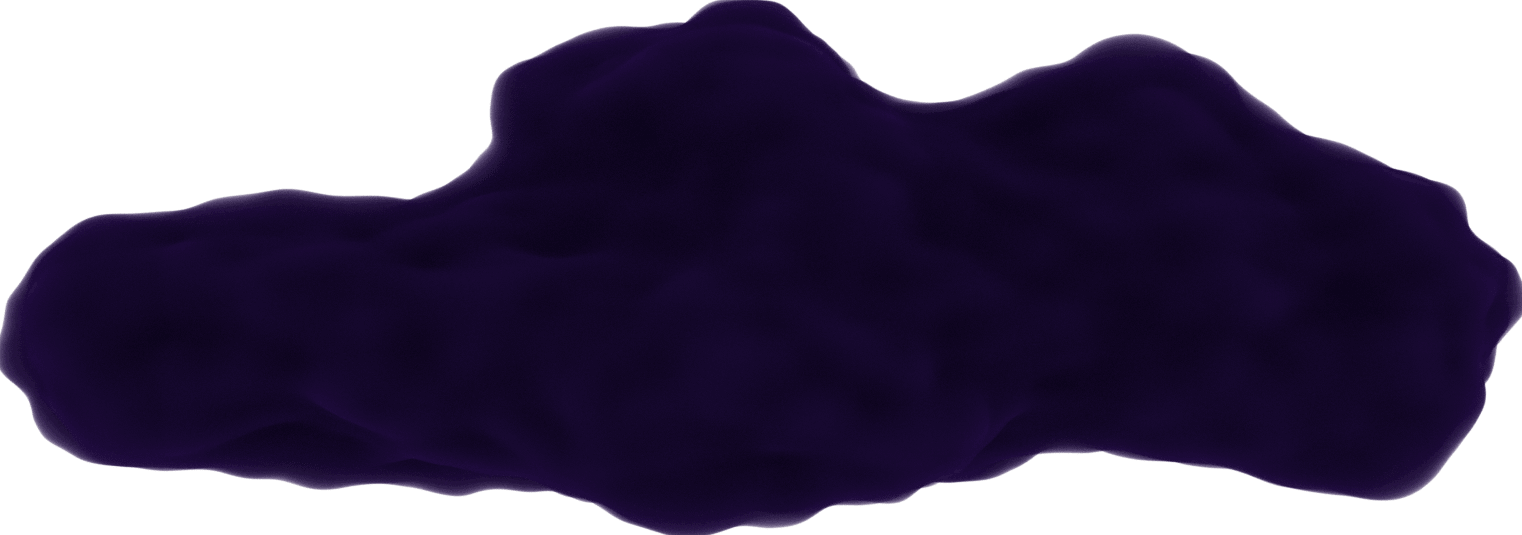The Fetch API - Methods
June 26, 2021
There are a few methods I see or use regularly:
GET: Request data from the destination url with no body provided. This is the default method.
Example request made to SWAPI to retrieve data on the "Y-wing" starship:
fetch("https://swapi.dev/api/starships/11/", {
method: "GET"
})
.then(response => response.json())
.then(data => console.log(data))
.catch(error => console.log(error));
PUT: Creates or replaces data at the destination url with a body provided.
POST: Sends data to destination url. Similar to PUT except calling this method more than once will send the data additional times. A common use for this is when submitting info from an HTML form.
Example using a GraphQL query to retrieve the pokedex entries for all species whose name closely resembles the name "eevee" with a
Pokemon API
Opens in a new window 
fetch("https://graphqlpokemon.favware.tech/", {
method: "POST",
headers: {
"Content-Type": "application/json"
},
body: JSON.stringify({
query: `query ($pokemon: String!) {
getDexEntries(pokemon: $pokemon) {
num
species
}
}`,
variables: {
pokemon: "eevee"
}
})
})
.then(response => response.json())
.then(data => console.log(data))
.catch(error => console.error(error));
The reason that POST is the method for this request is because this API sent a "Apollo Server supports only GET/POST requests." response when I used PUT.
Sometimes there needs to be a bit of trial-and-error before making the proper request to a server.
DELETE: Deletes the data at the destination url. No body would be provided in the request.