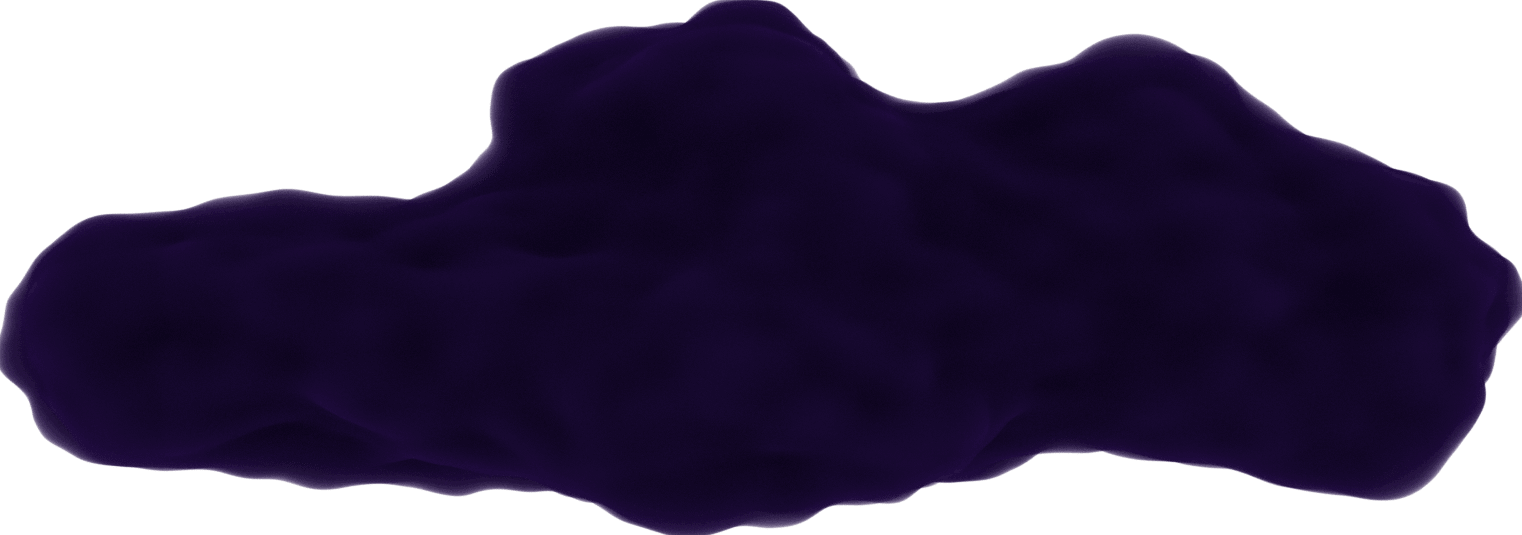The Fetch API - Intro
June 18, 2021
The Fetch API hasn't been something I've used very much before. Even when I was using GraphQL APIs, I was learning how to use
Vue Apollo
Opens in a new window 
Making an API request can be rather simple if all you need is to provide a url and the method GET to get data sent back as a response.
In this example I'm using the
Star Wars API
Opens in a new window 
fetch("https://swapi.dev/api/planets/1/", {
method: "GET"
})
.then(response => response.json())
.then(data => console.log(data))
.catch(error => console.log(error));
The data logged to the console:
{
"name": "Tatooine",
"rotation_period": "23",
"orbital_period": "304",
"diameter": "10465",
"climate": "arid",
"gravity": "1 standard",
"terrain": "desert",
"surface_water": "1",
"population": "200000",
"residents": [
"http://swapi.dev/api/people/1/",
"http://swapi.dev/api/people/2/",
"http://swapi.dev/api/people/4/",
"http://swapi.dev/api/people/6/",
"http://swapi.dev/api/people/7/",
"http://swapi.dev/api/people/8/",
"http://swapi.dev/api/people/9/",
"http://swapi.dev/api/people/11/",
"http://swapi.dev/api/people/43/",
"http://swapi.dev/api/people/62/"
],
"films": [
"http://swapi.dev/api/films/1/",
"http://swapi.dev/api/films/3/",
"http://swapi.dev/api/films/4/",
"http://swapi.dev/api/films/5/",
"http://swapi.dev/api/films/6/"
],
"created": "2014-12-09T13:50:49.641000Z",
"edited": "2014-12-20T20:58:18.411000Z",
"url": "http://swapi.dev/api/planets/1/"
}
I first thought to make one big post about the Fetch API and all its parts, but that's a lot of information which I'm still learning about. I'm splitting up the info in separate posts to make it more readable (and to give myself a break).
There's a lot to the Fetch API. What I'm going over are the parts I've seen before and describing how I understand them. These posts will most likely expand as I come across more uses for the Fetch API.
Fetch API Parts
- methods
- headers
- mode
- body
- responses